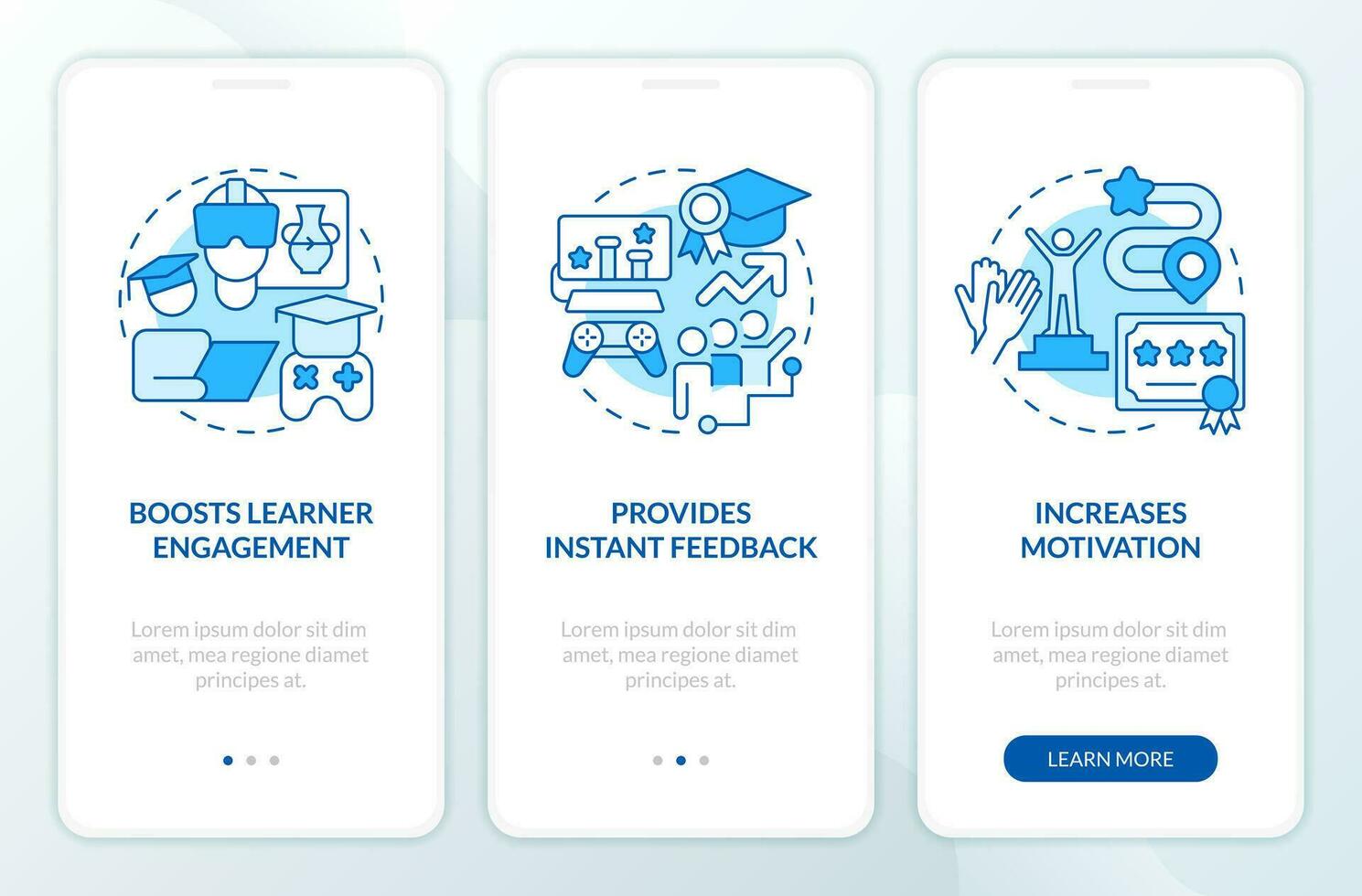Designing Accessible & Inclusive Online Learning: Best Practices for All



- Accessibility: Focuses on removing barriers for users with disabilities.
- Inclusion: Creates a welcoming and respectful environment for all learners.
- Equity: Ensures fair access and opportunity for all students to succeed.
Concept | Description | Goal |
|---|---|---|
Accessibility | Designing for users with disabilities | Removing barriers to participation |
Inclusion | Creating a welcoming and respectful environment | Ensuring all students feel valued |
Equity | Providing fair access and opportunity | Leveling the playing field for all learners |
Concept | Description | Goal |
|---|---|---|
Accessibility | Designing for users with disabilities | Removing barriers to participation |
Inclusion | Creating a welcoming and respectful environment | Ensuring all students feel valued |
Equity | Providing fair access and opportunity | Leveling the playing field for all learners |

- Multiple Means of Representation: Provide information in various formats (e.g., text, audio, video).
- Multiple Means of Action and Expression: Allow learners to demonstrate their understanding in different ways (e.g., writing, presentations, projects).
- Multiple Means of Engagement: Offer options for motivating and engaging learners (e.g., choice, relevance, challenge).
UDL Principle | Description | Example |
|---|---|---|
Multiple Means of Representation | Present information in varied formats. | Provide transcripts for videos. |
Multiple Means of Action and Expression | Allow learners to demonstrate knowledge in multiple ways. | Offer a choice of assignment formats (e.g., essay, presentation, video). |
Multiple Means of Engagement | Stimulate interest and motivation in learning. | Incorporate real-world examples and relevant case studies. |
UDL Principle | Description | Example |
|---|---|---|
Multiple Means of Representation | Present information in varied formats. | Provide transcripts for videos. |
Multiple Means of Action and Expression | Allow learners to demonstrate knowledge in multiple ways. | Offer a choice of assignment formats (e.g., essay, presentation, video). |
Multiple Means of Engagement | Stimulate interest and motivation in learning. | Incorporate real-world examples and relevant case studies. |

- Provide alternative text for all images.
- Create captions and transcripts for all videos.
- Use sufficient color contrast between text and background.
- Structure content logically using headings and subheadings.
- Use clear and concise language.
Strategy | Description | Benefit |
|---|---|---|
Alt Text for Images | Providing descriptive text for images. | Allows screen readers to convey image content to visually impaired users. |
Captions and Transcripts | Adding captions to videos and transcripts for audio. | Makes content accessible to hearing-impaired users and enhances comprehension for all. |
Color Contrast | Ensuring sufficient contrast between text and background colors. | Improves readability for users with low vision or color blindness. |
Strategy | Description | Benefit |
|---|---|---|
Alt Text for Images | Providing descriptive text for images. | Allows screen readers to convey image content to visually impaired users. |
Captions and Transcripts | Adding captions to videos and transcripts for audio. | Makes content accessible to hearing-impaired users and enhances comprehension for all. |
Color Contrast | Ensuring sufficient contrast between text and background colors. | Improves readability for users with low vision or color blindness. |

- Encourage interaction and collaboration among students.
- Establish clear guidelines for respectful communication.
- Incorporate culturally relevant content.
- Be mindful of potential cultural biases.
- Solicit feedback from students to improve inclusivity.
Strategy | Description | Benefit |
|---|---|---|
Online Discussions | Facilitating discussions on course topics. | Encourages interaction and collaboration among students. |
Group Projects | Assigning group projects. | Develops teamwork skills and fosters a sense of community. |
Culturally Relevant Content | Incorporating examples and case studies that reflect diverse backgrounds. | Makes the course more relatable and engaging for all students. |
Strategy | Description | Benefit |
|---|---|---|
Online Discussions | Facilitating discussions on course topics. | Encourages interaction and collaboration among students. |
Group Projects | Assigning group projects. | Develops teamwork skills and fosters a sense of community. |
Culturally Relevant Content | Incorporating examples and case studies that reflect diverse backgrounds. | Makes the course more relatable and engaging for all students. |

- Learning Management Systems (LMS) with built-in accessibility features.
- Screen readers and voice recognition software.
- Video conferencing platforms for live interaction.
- Online whiteboards for collaborative brainstorming.
- Collaborative document editors for group projects.
Tool/Technology | Description | Accessibility/Inclusion Benefit |
|---|---|---|
Screen Readers | Software that reads text aloud. | Enables visually impaired users to access written content. |
Captioning Tools | Software that automatically generates captions for videos. | Makes video content accessible to hearing-impaired users. |
Video Conferencing | Platforms for live video meetings. | Allows for real-time interaction and connection, fostering a sense of community. |
Tool/Technology | Description | Accessibility/Inclusion Benefit |
|---|---|---|
Screen Readers | Software that reads text aloud. | Enables visually impaired users to access written content. |
Captioning Tools | Software that automatically generates captions for videos. | Makes video content accessible to hearing-impaired users. |
Video Conferencing | Platforms for live video meetings. | Allows for real-time interaction and connection, fostering a sense of community. |