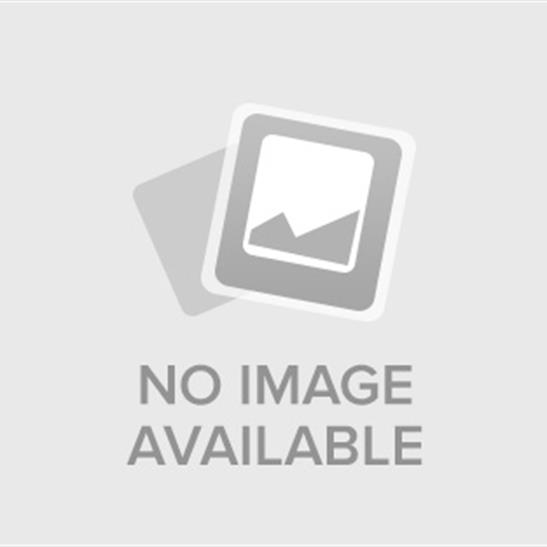Cut the Cord: A Step-by-Step Guide to Live Sports Streaming



- Cost Savings: Reduce your monthly entertainment expenses.
- Flexibility: Watch on multiple devices, anytime, anywhere.
- Customization: Choose the channels and content you want.
- No Contracts: Avoid long-term commitments.
- Improved Viewing Experience: HD quality, on-demand access, and more.

Streaming Service | Key Sports Coverage | Price Range (Approximate) |
|---|---|---|
ESPN+ | College Sports, NHL, MLB, Soccer | $10.99/month |
FuboTV | NFL, NBA, MLB, Soccer, and many regional sports networks | $79.99 - $99.99+/month |
Sling TV | ESPN, NFL Network, local channels (depending on package) | $40 - $55+/month |
YouTube TV | Local channels, ESPN, NBA TV, MLB Network, and more | $72.99/month |
Paramount+ | NFL on CBS, UEFA Champions League, Serie A | $5.99 - $9.99/month |
Streaming Service | Key Sports Coverage | Price Range (Approximate) |
|---|---|---|
ESPN+ | College Sports, NHL, MLB, Soccer | $10.99/month |
FuboTV | NFL, NBA, MLB, Soccer, and many regional sports networks | $79.99 - $99.99+/month |
Sling TV | ESPN, NFL Network, local channels (depending on package) | $40 - $55+/month |
YouTube TV | Local channels, ESPN, NBA TV, MLB Network, and more | $72.99/month |
Paramount+ | NFL on CBS, UEFA Champions League, Serie A | $5.99 - $9.99/month |

- High-Speed Internet Connection: Minimum 5-10 Mbps download speed.
- Streaming Device: Smart TV, Roku, Fire TV, Chromecast, Apple TV.
- Television/Display: A screen to view your content.
- Account Setup: Create accounts for each chosen streaming service.
- Wi-Fi Router: Ensure sufficient bandwidth and coverage throughout your home.

- Assess Your Needs: Determine desired sports and channels.
- Choose Services: Select streaming services based on your needs.
- Sign Up: Create accounts and subscribe to chosen services.
- Download Apps: Install the streaming service apps on your devices.
- Test the Experience: Check stream quality and device setup.