Mastering the Video Game Daily Journal: Formatting Best Practices

Urban Pedia Wiki
Your one-stop destination for all the information you need - from technology updates, health articles, tutorial guides, entertainment news, sports results, to daily life tips.

1. Choosing the Right Journaling Tools
Selecting the Best Mediums for Your Needs
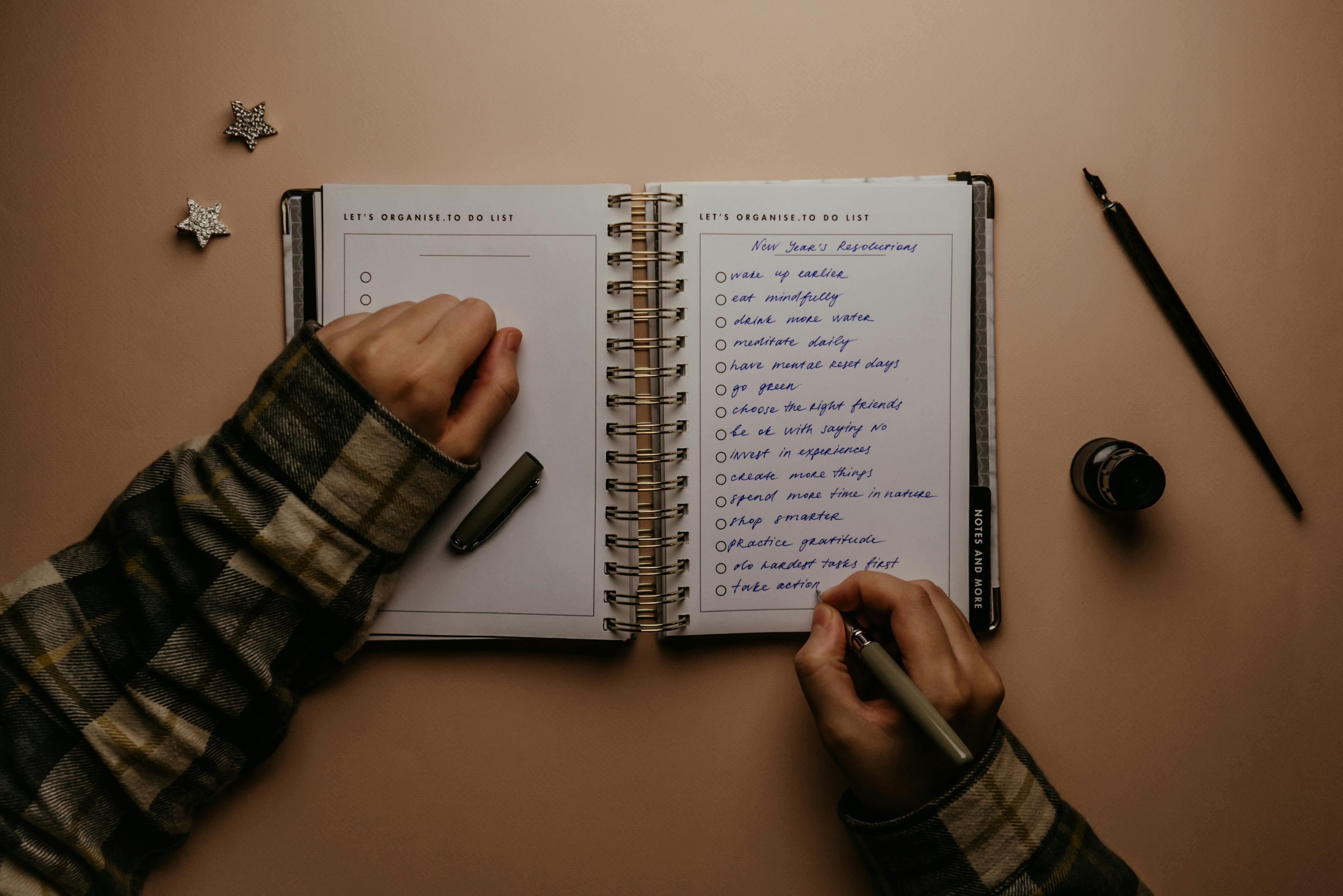
- Pen and Paper: Simple, no batteries, great for sketching, easily portable, but harder to search and back up.
- Note-Taking Apps (Evernote, OneNote): Digital, searchable, organized, readily accessible but requires a device and internet/sync.
- Text Files (Word, Google Docs): Simple, easily backed up, searchable, flexible enough for more complex structures, readily accessible but lacks some specialized note-taking functionalities.
- Spreadsheets (Excel, Google Sheets): Useful for tracking numerical data (stats, win/loss ratios, etc.), very organized, good for visual presentation of data.
| Tool Type | Pros | Cons |
|---|---|---|
| Pen and Paper | Easy to use immediately, no tech needed | Hard to search, easily damaged, limited storage |
| Note-Taking App | Searchable, organized, cloud-based | Requires device, potential for subscription cost, can be distracting |
| Plain Text Editor | Very simple, easy to search, can back up | Requires some knowledge of structure for advanced features |
| Spreadsheet | Ideal for data tracking and visualization | Can be harder to manage long-form text, requires existing spreadsheet knowledge |
2. Structuring Your Journal Entries for Maximum Impact
Creating a Consistent and Organized Approach

- Date and Time: Start each entry with the date and time of the gaming session for easy tracking.
- Game Title: Clearly state the game you're playing for quick identification.
- Session Duration: Note the length of your play session for assessing time commitment.
- Objectives: List the goals you set before the play session.
- Gameplay Summary: Briefly describe the key events and actions during the session.
- Strategy and Tactics: Detail the strategies you employed and any new techniques tested.
- Observations: Record notable events, enemy behaviors, and environmental details.
- Results: Note your successes (e.g., boss defeated, level completed) and failures (e.g., deaths, missed objectives).
- Areas for Improvement: Identify areas where you struggled or could have performed better.
- Lessons Learned: Summarize the key takeaways and insights from the session.
- Future Goals: Set goals for upcoming sessions, focusing on specific skills or areas.
- Review and Analysis: Periodically review entries to gain insights and observe patterns in your skill.
| Element | Description | Example |
|---|---|---|
| Date & Time | Start of the gaming session | 2024-03-08 19:00 |
| Game Title | Name of the video game played | Elden Ring |
| Session Duration | Length of the game session | 2 hours |
| Objective | Goals for the session | Defeat the Godrick boss |
| Gameplay | Short summary of events | Explored Stormveil Castle, lost several duels, finally beat Godrick |
| Strategy | Tactics Employed | Used charged greatsword attacks, dodged most attacks, summoned spirit ashes |
| Successes | Accomplishments | Godrick defeated |
| Failures | Mistakes and shortcomings | Fell off cliff twice in exploration |
| Improvement | Areas for future study | More patient dodges |
3. Incorporating Visuals and Multimedia for Enhanced Analysis
Making Your Journal More Engaging and Informative

- Screenshots: Take screenshots of key moments, enemy positions, or strategic areas.
- Video Clips: Record short video clips to show gameplay, boss fights, or maneuvers.
- Maps and Diagrams: Sketch maps or use online resources to illustrate in-game locations, paths and tactics.
- Character Builds: Include character builds, skill trees, or equipment lists.
- Charts and Graphs: Use charts to show performance data such as win/loss ratios or damage dealt.
- Audio Recordings: Record commentary during gameplay to quickly note thoughts and tactics during play.
- Links: Attach links to videos, guides, or resources to support any analysis or planning.
| Multimedia Element | Purpose | Tools |
|---|---|---|
| Screenshots | Illustrate gameplay, specific areas, or enemy positions | In-game screenshot function, Snipping Tool |
| Video Clips | Demonstrate gameplay, combat techniques, or strategic maneuvers. | Screen recording software, game's built-in recording function (OBS, ShadowPlay, etc.) |
| Maps/Diagrams | Visualize in-game locations, and the best routes for efficient gameplay. | In-game maps, sketching tools, online map resources |
| Character Build Info | Track character development data and use of optimal skills | Character Build planning site, game menu screenshots |