AI Programming Projects for Beginners: Build Your First AI Application

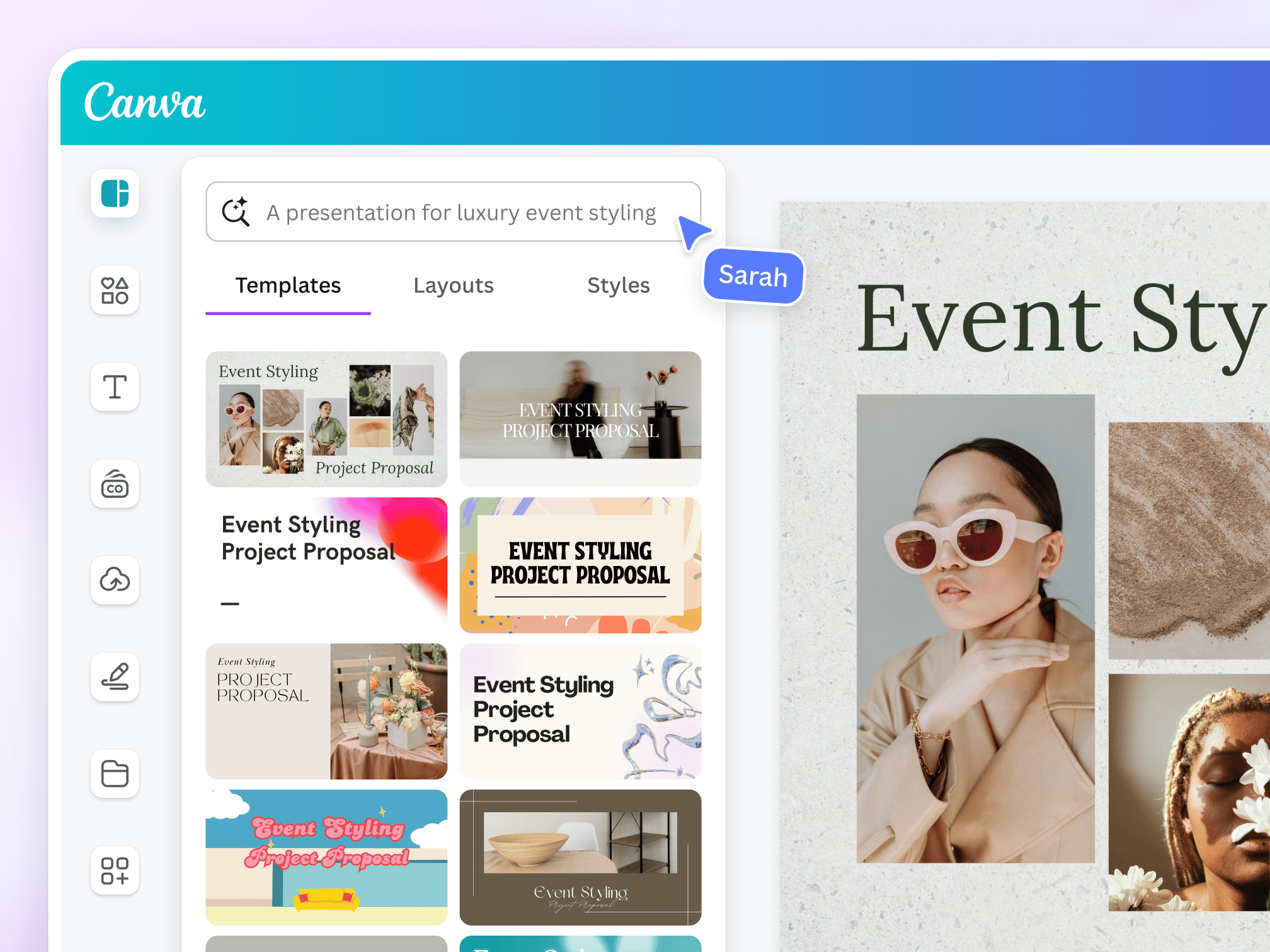

- Install Python (version 3.6 or higher)
- Set up a virtual environment (recommended)
- Install essential AI libraries (NumPy, Pandas, Scikit-learn)
- Choose an IDE or text editor (e.g., VS Code, Jupyter Notebook)
Tool | Description | Installation |
|---|---|---|
Python | Programming language for AI | Download from python.org |
NumPy | Numerical computing library | `pip install numpy` |
Pandas | Data analysis library | `pip install pandas` |
Scikit-learn | Machine learning library | `pip install scikit-learn` |
Tool | Description | Installation |
|---|---|---|
Python | Programming language for AI | Download from python.org |
NumPy | Numerical computing library | `pip install numpy` |
Pandas | Data analysis library | `pip install pandas` |
Scikit-learn | Machine learning library | `pip install scikit-learn` |

- Generate a random number within a defined range.
- Prompt the user to indicate if the guess is too high, too low, or correct.
- Adjust the guessing range based on user feedback.
- Repeat until the computer guesses the correct number.
Step | Description | Code Example (Python) |
|---|---|---|
Initialization | Set initial guessing range | low = 1; high = 100 |
Guessing | Generate a guess within the range | guess = (low + high) // 2 |
Feedback | Get user feedback | response = input('Too high, too low, or correct?') |
Update | Adjust range based on feedback | if response == 'too high': high = guess - 1 |
Step | Description | Code Example (Python) |
|---|---|---|
Initialization | Set initial guessing range | low = 1; high = 100 |
Guessing | Generate a guess within the range | guess = (low + high) // 2 |
Feedback | Get user feedback | response = input('Too high, too low, or correct?') |
Update | Adjust range based on feedback | if response == 'too high': high = guess - 1 |
- Install the NLTK library: `pip install nltk`
- Download necessary resources: `nltk.download('vader_lexicon')`
- Tokenize the text into individual words.
- Remove stop words and punctuation.
- Use VADER to calculate sentiment scores.
- Classify the text based on the overall sentiment score.
Component | Description | Function |
|---|---|---|
Tokenization | Splitting text into words | nltk.word_tokenize() |
Stop Word Removal | Removing common words | nltk.corpus.stopwords |
Sentiment Scoring | Assigning sentiment scores | VADER lexicon |
Classification | Categorizing sentiment | Positive, Negative, Neutral |
Component | Description | Function |
|---|---|---|
Tokenization | Splitting text into words | nltk.word_tokenize() |
Stop Word Removal | Removing common words | nltk.corpus.stopwords |
Sentiment Scoring | Assigning sentiment scores | VADER lexicon |
Classification | Categorizing sentiment | Positive, Negative, Neutral |

- Install TensorFlow: `pip install tensorflow`
- Load a pre-trained model (e.g., MobileNet) using Keras.
- Preprocess the input image (resize, normalize).
- Make a prediction using the model.
- Interpret the prediction to identify the image class.
Step | Description | Code Snippet (Python) |
|---|---|---|
Load Model | Load pre-trained MobileNetV2 | model = tf.keras.applications.MobileNetV2(weights='imagenet') |
Preprocess Image | Resize and normalize image | img = tf.keras.preprocessing.image.load_img(img_path, target_size=(224, 224)) |
Prediction | Make prediction on preprocessed image | predictions = model.predict(processed_img) |
Decode Prediction | Decode predictions into human-readable labels | decoded_predictions = tf.keras.applications.mobilenet_v2.decode_predictions(predictions) |
Step | Description | Code Snippet (Python) |
|---|---|---|
Load Model | Load pre-trained MobileNetV2 | model = tf.keras.applications.MobileNetV2(weights='imagenet') |
Preprocess Image | Resize and normalize image | img = tf.keras.preprocessing.image.load_img(img_path, target_size=(224, 224)) |
Prediction | Make prediction on preprocessed image | predictions = model.predict(processed_img) |
Decode Prediction | Decode predictions into human-readable labels | decoded_predictions = tf.keras.applications.mobilenet_v2.decode_predictions(predictions) |








