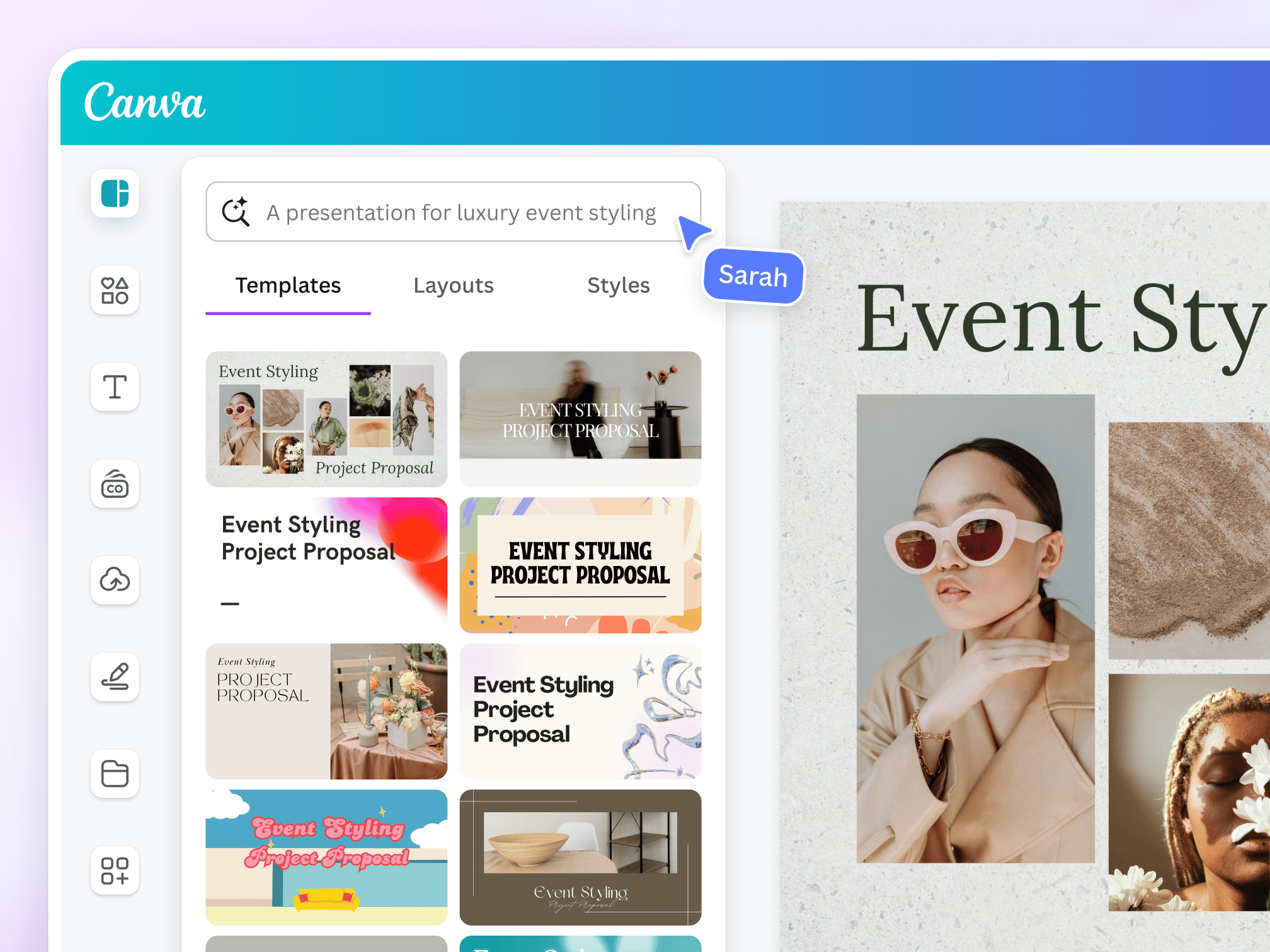Beyond the Basics: Advanced Tips to Optimize Your Computer's Performance


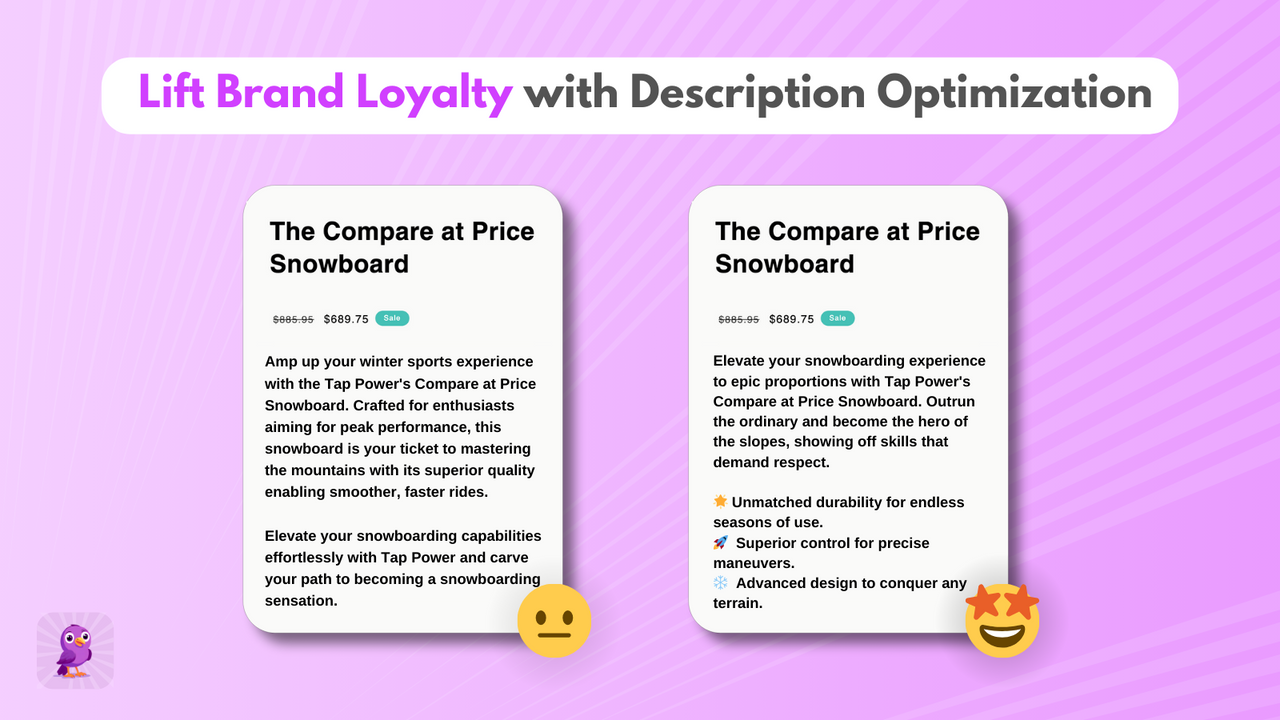
- **Balanced:** A compromise between performance and energy saving.
- **Power Saver:** Prioritizes energy efficiency above all else.
- **High Performance:** Favors performance and responsiveness.
- **Ultimate Performance:** (Hidden) Designed for maximum performance
Power Plan | Description | Ideal Use Case |
|---|---|---|
Balanced | Balances performance and energy consumption | General use |
Power Saver | Reduces performance to conserve battery | Mobile devices on battery |
High Performance | Prioritizes performance over energy saving | Demanding applications |
Ultimate Performance | Maximizes performance at the cost of energy | Extreme workloads, gaming |
Power Plan | Description | Ideal Use Case |
|---|---|---|
Balanced | Balances performance and energy consumption | General use |
Power Saver | Reduces performance to conserve battery | Mobile devices on battery |
High Performance | Prioritizes performance over energy saving | Demanding applications |
Ultimate Performance | Maximizes performance at the cost of energy | Extreme workloads, gaming |

- Always back up your registry before making changes.
- Research thoroughly before modifying any registry key.
- Create a system restore point for easy rollback.
- Double-check the accuracy of your entries to prevent errors.
Registry Key | Description | Potential Impact |
|---|---|---|
LargeSystemCache | Prioritizes system cache in memory management | Increased application loading speed |
DisablePagingExecutive | Prevents kernel and driver code from being paged to disk | Improved system responsiveness |
ClearPageFileAtShutdown | Clears the page file during shutdown | Enhanced security, slightly slower shutdown |
Registry Key | Description | Potential Impact |
|---|---|---|
LargeSystemCache | Prioritizes system cache in memory management | Increased application loading speed |
DisablePagingExecutive | Prevents kernel and driver code from being paged to disk | Improved system responsiveness |
ClearPageFileAtShutdown | Clears the page file during shutdown | Enhanced security, slightly slower shutdown |
- Defragment your hard drive regularly (except for SSDs).
- Enable TRIM for SSDs to optimise performance.
- Use a reputable defragmentation tool for advanced features.
- Consider using an SSD for your operating system for significant speed improvements.
Disk Optimization Technique | Description | Benefits |
|---|---|---|
Defragmentation | Rearranging fragmented files on a hard drive | Faster file access, improved overall performance |
TRIM | Informs SSD about unused data blocks for erasure | Maintained SSD performance, increased lifespan |
Disk Cleanup | Removes unnecessary files from the hard drive | Frees up disk space, improves system speed |
Disk Optimization Technique | Description | Benefits |
|---|---|---|
Defragmentation | Rearranging fragmented files on a hard drive | Faster file access, improved overall performance |
TRIM | Informs SSD about unused data blocks for erasure | Maintained SSD performance, increased lifespan |
Disk Cleanup | Removes unnecessary files from the hard drive | Frees up disk space, improves system speed |

- Use Task Manager to monitor memory usage.
- Identify and close applications consuming excessive RAM.
- Restart your computer to clear memory leaks.
- Consider upgrading your RAM if you frequently run out of memory.
Memory Management Task | Description | Benefits |
|---|---|---|
Monitoring Memory Usage | Tracking RAM consumption by processes | Identifying resource-intensive applications |
Identifying Memory Leaks | Detecting applications that fail to release memory | Preventing system slowdowns and instability |
Closing Unnecessary Applications | Releasing RAM back to the system | Improving overall performance and responsiveness |
Memory Management Task | Description | Benefits |
|---|---|---|
Monitoring Memory Usage | Tracking RAM consumption by processes | Identifying resource-intensive applications |
Identifying Memory Leaks | Detecting applications that fail to release memory | Preventing system slowdowns and instability |
Closing Unnecessary Applications | Releasing RAM back to the system | Improving overall performance and responsiveness |